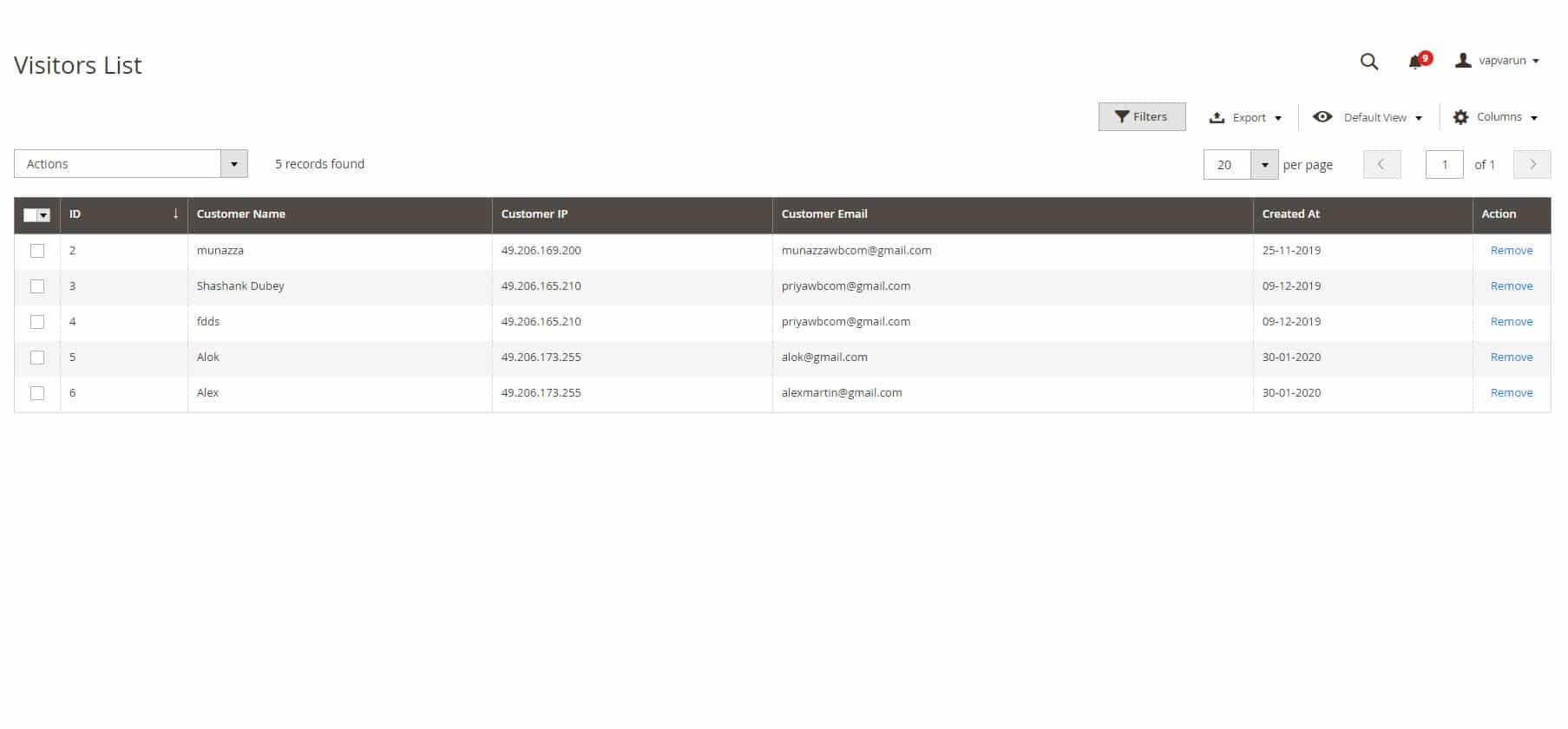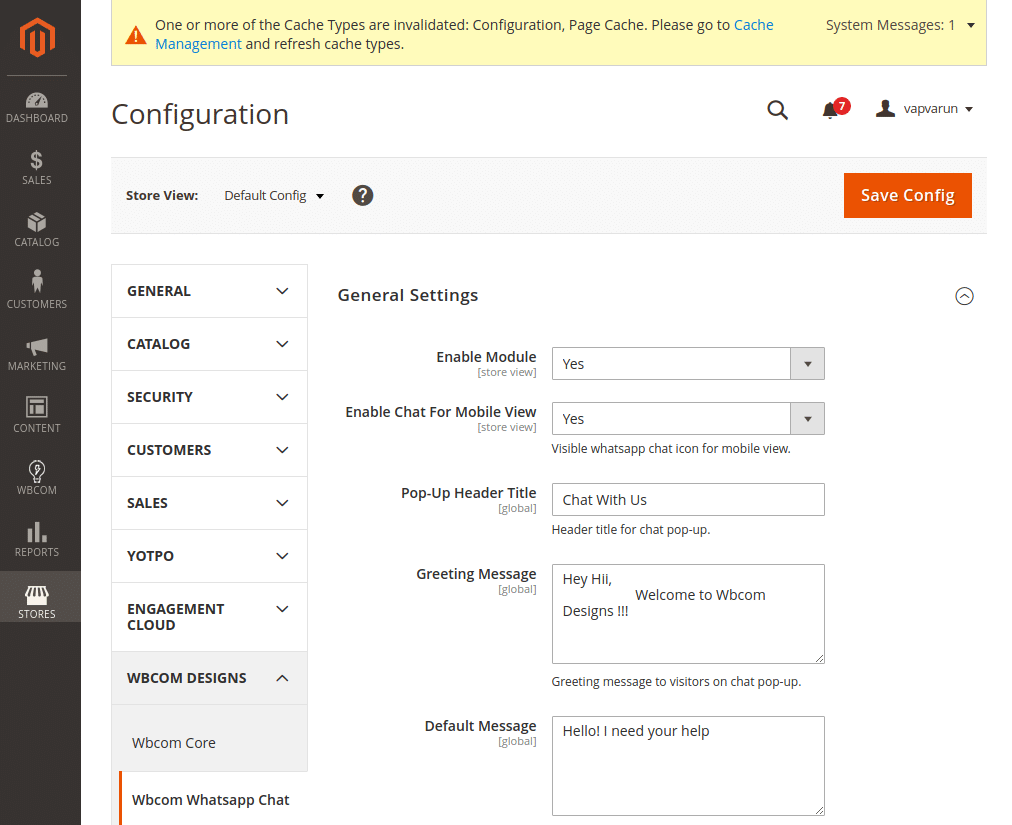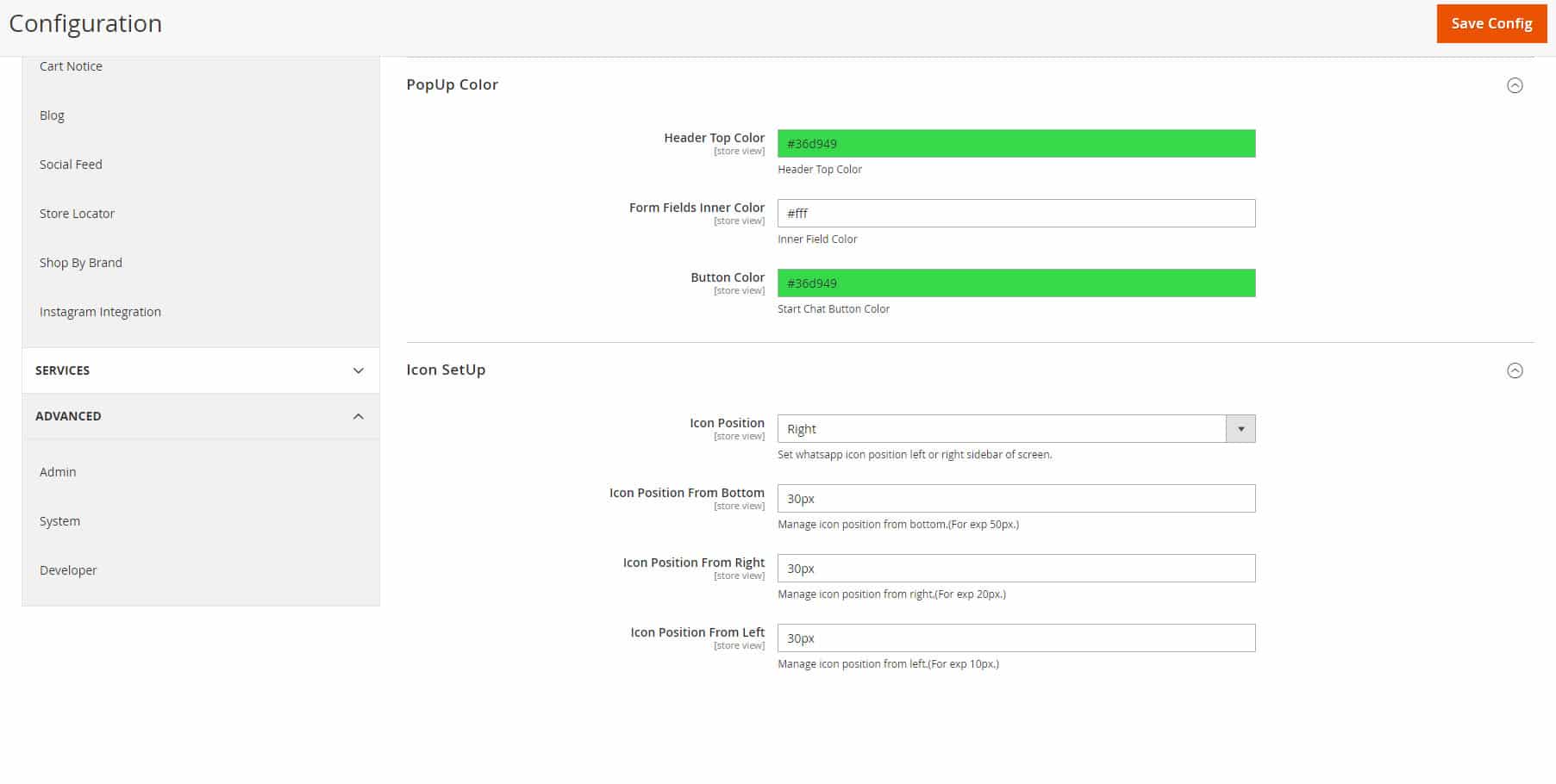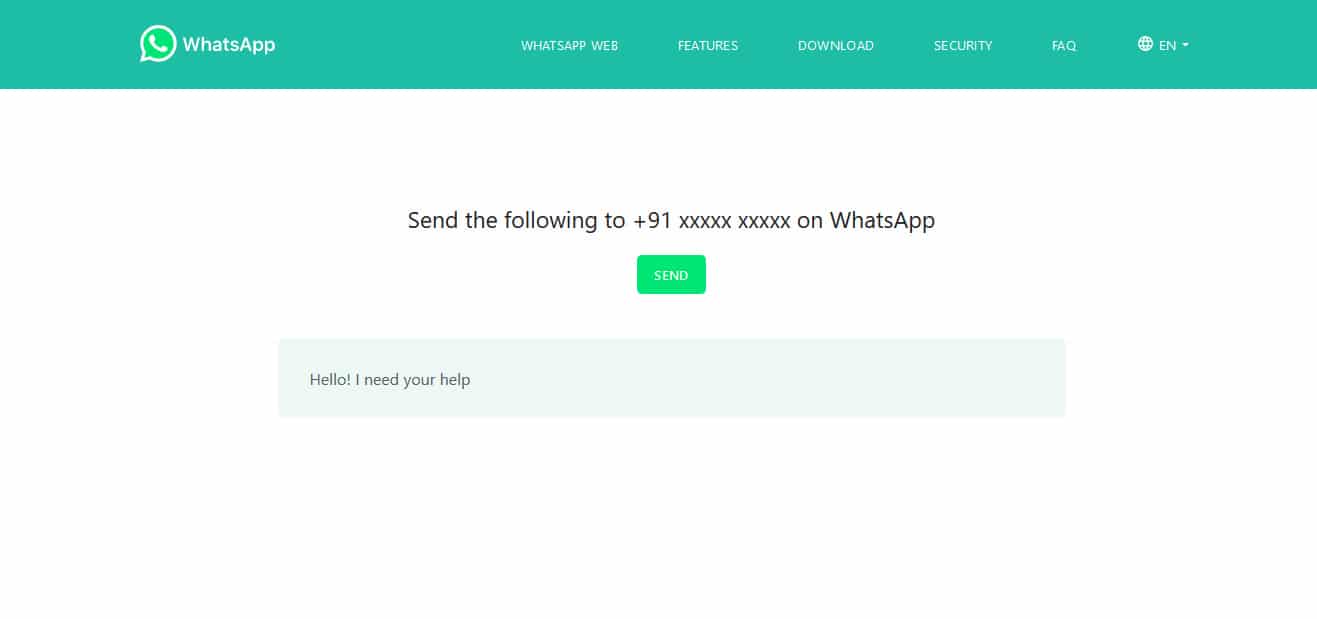WhatsApp Chat
Add Live Chat Feature On Your Magento E-commerce Store
Connect With Your Customers By Providing Them With
A Live Whatsapp Chat Feature And Personalized Customer Support
Current version: V1.0.0
Tested Up To: Luma Theme
Price: $0.0/-
- Free installation
- Free support
- Responsive
- Free Lifetime Upgrade
- Meets Magento Standards
Compatibility
Magento 2.1.x, 2.2.x, 2.3.x
Quality Products
Made by professionals with years of work experience
Secure Payments
Fast & secure payment options to safeguard your confidential data
100% Satisfaction
Based on Magento standards for outstanding user experience.
24/7 Customer Care
Our customer care team will always help you.
Whatsapp Chat Integration
WhatsApp is a free and most trending application these days to establish a powerful communication with your customers. It utilizes your phone’s Internet connection to send messages to others. Most importantly, it offers end-to-end encryption to secure your messages and calls.
Whatsapp chat extension brings an innovative approach to connect with your potential customers. It allows your customers to contact you instantly, thereby, assists you in boosting customer satisfaction and thereby, increasing your sales.
Key Features
- Your Site Visitors Can Instantly Contact You.
- Customize The Whatsapp Contact Button Layout.
- Compatible With All Magento Themes.
- Compatible With Whatsapp Web, App & Whatsapp For Business.
- Start Live Chat With Given Mobile Number
- Configure Whatsapp Button Style
- Enable/Disable Chat For Mobile View
Instant Chat Option
This extension integrates Whatsapp to your e-commerce store. Your site visitors can instantly contact you with a given mobile number. This helps you establish a better relationship with your customers.
Whatsapp Button Style
Style & customize WhatsApp button hover text, icon color, background color. It allows you to configure icon set, change the image, Header Top Color, Form Fields Inner Color, and, Button Color.
Useful Configuration
Take advantage of easy-to-use button customization options. You can enable or disable module to view from front-end and enable/disable chat for mobile view. And, a lot more to configure!
Display Customized Message
Display a message that you want to communicate at the time of starting the live chat on WhatsApp. Set a default message that is delivered by the customer to Website owner while sending text for the first time.
Compatibility
WhatsApp Chat extension is compatible with WhatsApp Web, WhatsApp for Mobile & Whatsapp For Business as well as for all Magento e-commerce themes.
Position the Button Anywhere
As a website owner, you can decide where you want the Whatsapp button to be display to your site visitors. You can position button to the top, bottom left and right position in pixels.
Benefits of Choosing Zerodesk WhatsApp Chat Extension
Responsive Contact
Button
Display WhatsApp Chat button as per the screen size of desktop or mobile
Customizable WhatsApp
Contact Button
Style & customize WhatsApp button hover text, icon color, background color.
Position the Button
Anywhere
Position the WhatsApp Contact Button to the top, bottom, left and right position in pixels.
Need Some Customization In WhatsApp Chat?
Talk With Our Support Team Now
Reviews
You must log in to submit a review.